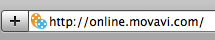 The next Web2.0 tool I'm going to review is Movavi Online Converter. I tend to use conversion software such as AVS4You to help students pull audio from youtube clips or convert video they have shot into a format compatible with Movie Maker or iMovie. When several are wanting things downloaded and converted at once, it gets very overwhelming for one teacher, so I need a way for them to be able to convert their own media into formats they can use. Granted youtube and most audio sights are blocked from students, but they can have a tool to use at home and transport it back on a flash drive to do their projects in class. You first want to register for the free account (paid accounts give you more space). You can convert URLs or files. Once you hit convert, it puts the file or URL in a que and then begin to convert it to whatever file format you choose.
The next Web2.0 tool I'm going to review is Movavi Online Converter. I tend to use conversion software such as AVS4You to help students pull audio from youtube clips or convert video they have shot into a format compatible with Movie Maker or iMovie. When several are wanting things downloaded and converted at once, it gets very overwhelming for one teacher, so I need a way for them to be able to convert their own media into formats they can use. Granted youtube and most audio sights are blocked from students, but they can have a tool to use at home and transport it back on a flash drive to do their projects in class. You first want to register for the free account (paid accounts give you more space). You can convert URLs or files. Once you hit convert, it puts the file or URL in a que and then begin to convert it to whatever file format you choose.| You can choose to sign up first and then start converting. |
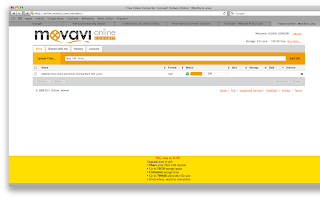
In the above screenshot, you see that one of my favorite songs is downloading from youtube in an mp4 format. You can change the file format simply by clicking the word format after checking the box next to the file you want converted. In the next screenshot, you see that I now have the mp4 version and the mp3 version of the URL for Melanie Fiona's song. Now I can download them to my computer and use them for whatever purpose.
I definitely could see my 6th and 8th grade students using this because they both do project involving music in some fashion whether it's the 8th grade PSA project or the 6th grade Visual Song Interpretation project. How cool would it be to teach them how to use this site and give them further ownership and independence in their projects.




No comments:
Post a Comment